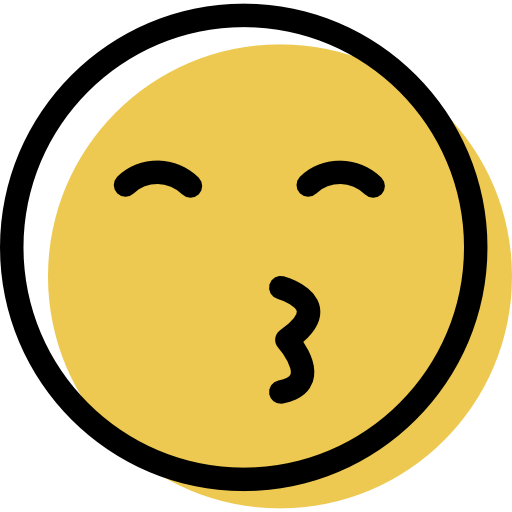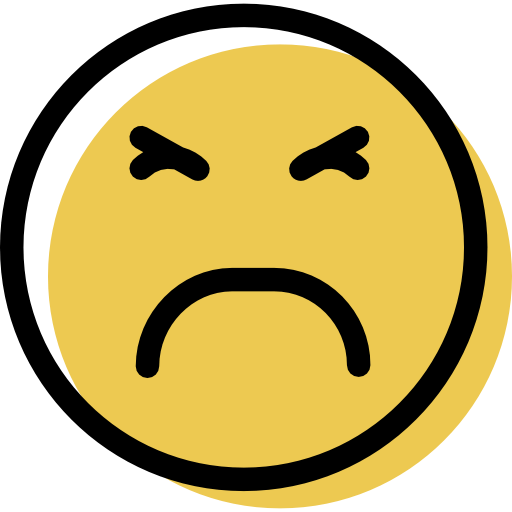Norton and Webroot both offer good antivirus products in 2024, but there are some key differences between the two. Norton stands out thanks to its perfect malware detection and extras like parental controls, while Webroot offers a high-quality password manager.
In this comparison, I’ll analyze both antivirus’s strengths and weaknesses to help you choose the one that best suits your needs.
Short on Time? Norton vs. Webroot — Final Verdict:
Norton has better malware protection, web security, features, and customer support. If you want the best antivirus suite in 2024, go with Norton.
Webroot is easier to use. If you want a decent antivirus with basic features bundled with a top-tier password manager, go with Webroot.
Malware Protection
Norton
Norton’s anti-malware engine is very impressive. It uses a large malware directory, machine learning, and heuristic analysis to detect all types of threats — it’s actually our top-rated malware scanner in 2024.
The antivirus scanner performed well in my tests. I hid nearly 1,000 malware files on my PC — including viruses, keyloggers, worms, trojans, rootkits, spyware, cryptojackers, and PUPs (potentially unwanted programs) — and Norton caught them all. It took just 40 minutes to run a full scan, and there was no drop in my system’s performance while it was running.
Norton’s real-time protection is also great. To test it, I removed all the malware samples I downloaded on my device, enabled the real-time protection feature, and attempted to download the same set of samples. Norton blocked the download immediately.
Webroot
Webroot is also good at finding malware. It uses an online malware directory and heuristic analysis to identify any threats. Being cloud-based, it uses very little CPU and disk space when performing scans.
During my tests, Webroot detected 93% of the malware samples I hid on my PC — which is great, but not as good as Norton’s 100%. On the other hand, it’s way faster. My scan only took 5 minutes.
I wasn’t impressed with Webroot’s ransomware protection. It only blocked 5 out of 21 threats in my tests. If the attack had been real, a good number of my programs would have been encrypted by ransomware.
Web Security
Norton
Norton has 3 tools offering web protection — a privacy-friendly browser (Secure Browser), an extension (Safe Web), and a search engine (Safe Search). Together, these provide an effective line of defense against unsafe websites and malicious files.
Safe Web has anti-phishing protections and an Intrusion Prevention System (IPS) for secure online transactions. It detected the vast majority of phishing websites that I visited, including sites that slipped past Webroot and the default protections of web browsers like Chrome and Microsoft Edge.
Safe Search isn’t that great. It uses color-coded assessments of search results to let you know whether a website is safe or not. However, during my tests, it marked a few websites that I knew to be dangerous as safe.
Webroot
Webroot provides web security through three specialized “shields”: Web Threat Shield, Identity Shield, and Phishing Shield.
Web Threat Shield is designed to counter web exploits. I exposed my PC to a variety of common exploit attacks, and Web Threat Shield managed to block them all, including exploits for Chrome, Java, and more.
Identity Shield focuses on safeguarding your personal details from threats like webcam hacks, screenloggers, and keyloggers. In my tests, Identity Shield successfully identified every site that attempted to access my webcam, but it failed to block some data mining and keylogging tools.
Finally, Webroot’s Phishing Shield aims to block dangerous phishing websites. It blocked 12 out of 15 phishing sites during my tests — pretty good, but not as good as Norton.
Features
Norton
Norton offers coverage for up to 5 devices with its Deluxe plan and provides a wide range of features, including:
- Password manager.
- VPN.
- Optimization tools.
- Dark web monitoring.
- Parental controls.
- And lots more…
Norton Family is the best antivirus-bundled parental control app on the market. It also ranks among the best standalone parental control apps in 2024. The app comes with content filtering, YouTube monitoring, app and website blocking, web supervision, usage limits, and location tracking — all of which worked well during my tests.
I really like Norton’s dark web monitoring, too. It scans dark web forums, breach databases, and credit reports to notify you if your information is leaked.
Webroot
Webroot plans cover up to 5 devices and include these features:
- LastPass password manager.
- System cleanup tools.
- Identity theft protection.
- And more…
LastPass password manager stands out as one of Webroot’s best offerings. It’s a top-rated password manager backed by 256-bit AES encryption and features secure password sharing and password vault auditing. It operates under a zero-knowledge policy and has multiple 2FA options, something I really appreciate.
Webroot’s system optimization tool is pretty basic. It removes browser cookies and deletes junk files, but that’s about it. I’d like to see Webroot offer more sophisticated system optimization tools like an application uninstaller and a startup manager.
Ease of Use
Norton
Norton has a clean and intuitive interface. Despite the multitude of features it offers, setting up Norton and getting it running is very straightforward. However, due to the large number of features, getting used to the user interface may require a bit of time. Some features are tucked away in submenus, and you don’t get much guidance on how to find them.
That said, Norton does provide a pretty good web-based dashboard, which I found myself using much more than the desktop app.
Norton provides mobile apps for Android and iOS devices. The mobile apps include a decent number of features including malware protection (Android only), web security, and Wi-Fi monitoring. There are separate apps for Norton’s parental controls, password management, and identity theft protection programs, all of which are easy to use.
Webroot
Webroot is equally easy to set up and use. The desktop user interface is straightforward and intuitive, with all its features easily accessible via the dashboard’s sidebar.
Webroot makes scheduling scans really simple with its intuitive drop-down menus. You have the flexibility to customize scans to initiate during bootup or when your device is less active. The browser dashboard is also well-organized and easy to navigate.
The mobile apps are intuitive as well but they have very limited features. The Android version comes equipped with a malware scanner and a secure web browser, while the iOS version only includes a secure web browser.
Customer Support
Norton
Norton provides better customer support than many competitors. It offers phone support, live chat, troubleshooting guides, FAQ pages, and a community forum.
I like the multilingual support that Norton’s phone support offers. It’s available in several languages including English, German, Mandarin, and Turkish.
Norton’s live chat is also very good. I had to go through a virtual assistant to reach a representative, but when I finally did, the rep provided very professional and helpful replies.
The community forum is not very active. A large number of posts remain unanswered, and when answers do come, it usually takes days.
The knowledge base, on the other hand, is more helpful. The FAQs and troubleshooting guides are good enough that you’ll rarely even need to speak to a live agent.
Webroot
Webroot provides several customer support options, including email support, phone support, a community forum, FAQs, and user guides. But unlike Norton, it doesn’t have live chat support.
The phone support has numbers available in several countries, including the US, the UK, Ireland, Australia, and India. My colleague in the US tested the phone support and found the agent to be super knowledgeable and helpful.
I was impressed with Webroot’s email support. The support agent replied to my query within a few hours — this is faster than most competitors, which typically take a day to reply.
Webroot’s community forum is more active than Norton’s. I made multiple posts and always received a helpful response within a few hours.